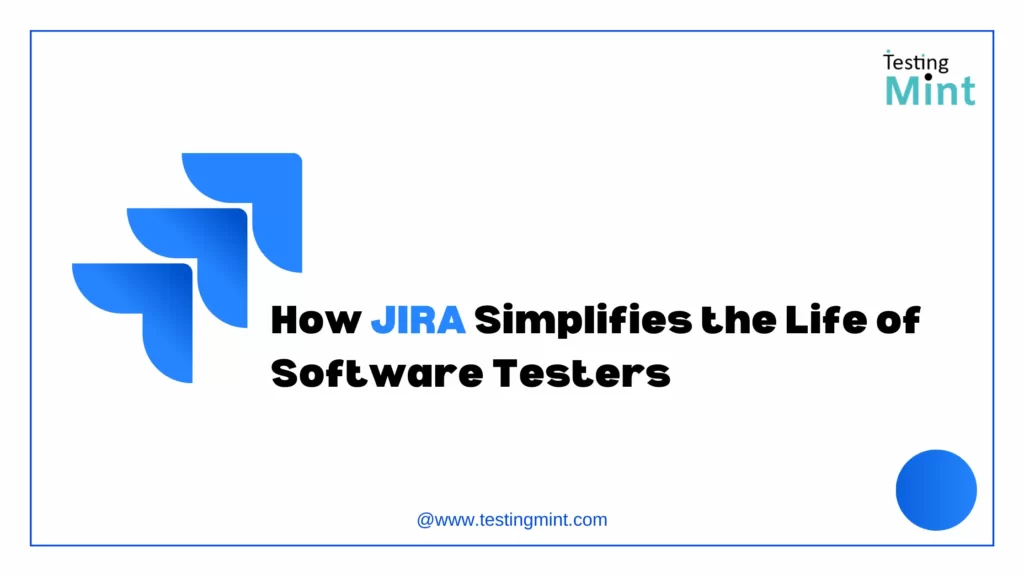In software development, effective project management is crucial for ensuring the success of any project. For software testers, managing and tracking issues, bugs, and tasks efficiently is important to maintain a smooth testing process. That’s where JIRA, a popular project management tool comes into play. In this blog post, we will explore how JIRA simplifies the life of software testers by providing a complete set of features and functionalities that streamline their testing efforts.
What is JIRA?
JIRA is a powerful project management and issue tracking tool developed by Atlassian. It allows teams to plan, track, and manage their software development projects efficiently. While it is widely used across various domains, including software development. Its rich features and flexibility make it particularly beneficial for software testers.
Key Features of JIRA for Software Testers
JIRA offers a range of features that serve specifically to the needs of software testers. Let’s explore some of the key features that make JIRA a valuable tool for testers:
- Issue Tracking:
JIRA provides a centralized platform for testers to track and manage all types of issues, including bugs, defects, and enhancements. Testers can create, assign, prioritize, and categorize issues, ensuring that no important details are missed. The ability to attach screenshots, logs, and other relevant files to issues makes it easier to reproduce and investigate problems. - Test Case Management:
JIRA allows testers to create and manage test cases in an organized manner. Test cases can be grouped into test plans and executed efficiently. Testers can easily track the status of test cases, link them to requirements or user stories, and generate comprehensive reports for better visibility. - Workflow Customization:
JIRA’s workflow engine is a powerful tool that allows testers to customize their testing processes to meet their specific needs. Testers can define and automate workflows that ensure that every step of the testing process is followed consistently. This helps to improve efficiency and productivity, as testers can be confident that all of their tests are being run correctly and that no steps are being skipped. - Integration with Development Tools:
JIRA can be integrated with a variety of other tools, such as source code repositories, build systems, and continuous integration servers. This integration can help testers to automate their testing process and improve the efficiency of their work.
All other Features of Jira for Software Testers
Apart from the features mentioned above, JIRA offers several other useful functionalities that software testers can benefit from. Let’s take a closer look at some of these features:
- Agile Project Management:
JIRA supports popular agile methodologies like Scrum and Kanban, providing boards, backlogs, and sprints that enable testers to effectively manage their testing tasks within an agile framework. This allows for better collaboration and iterative development. - Release Management:
Testers can plan and manage software releases efficiently with JIRA. They can create release versions, keep track of release progress, and associate issues and test cases with specific releases. This feature helps testers ensure that testing efforts align with the release schedule and objectives. - Customizable Workflows and Fields:
JIRA allows testers to customize workflows and fields to match their specific testing processes and requirements. They can configure workflows to reflect their testing stages, incorporate reviews and approvals, and create custom fields to capture relevant information unique to their testing needs. - Real-Time Collaboration:
JIRA offers real-time collaboration features like commenting and @mentions, making it easy for testers to communicate and collaborate with team members. Testers can discuss issues, share updates, and seek clarifications directly within JIRA, facilitating effective teamwork and reducing delays in issue resolution. - Integration with Test Management Tools:
JIRA seamlessly integrates with various test management tools such as Zephyr and Xray. This integration allows testers to leverage additional test management capabilities within the JIRA environment, ensuring smoother synchronization of test cases, execution results, and other testing-related information. - Automation and Scripting:
Testers can automate repetitive tasks, trigger tests, and extract data from JIRA for analysis or reporting purposes using JIRA’s support for automation and scripting. This feature, combined with its RESTful API and integration with popular automation frameworks like Selenium and Jenkins, enhances testing efficiency and productivity. - Extensive Marketplace:
JIRA’s marketplace offers a wide range of plugins, add-ons, and extensions that testers can explore and install based on their specific testing needs. They can find plugins for test case management, test execution tracking, defect visualization, and more, extending JIRA’s functionality and catering to individual preferences. - Mobile Accessibility:
JIRA provides mobile apps for iOS and Android platforms, enabling testers to access and manage their projects while on the move. Testers can create and update issues, track progress, and collaborate with team members using their smartphones or tablets, ensuring seamless project monitoring and participation.
Benefits of JIRA for Software Testers
Following are some of the benefits of Jira for software testers:
- Improved visibility:
JIRA provides a central repository for all testing-related information, which can help to improve visibility and collaboration between testers and developers. This means that everyone involved in the testing process can see what is happening, which can help to prevent miscommunications and delays. For example, if a tester finds a bug, they can easily create a JIRA issue and assign it to the developer who is responsible for fixing it. This ensures that the bug is not forgotten and that it is fixed as quickly as possible. - Increased efficiency:
JIRA’s automation and reporting features can help to streamline the testing process and free up testers’ time to focus on more strategic tasks. For example, JIRA can be used to automate the execution of test cases, which can free up testers to focus on more complex tasks, such as designing new test cases or analyzing test results. JIRA’s reporting features can also be used to track the progress of testing and identify any potential problems. This information can be used to improve the efficiency of the testing process and ensure that all bugs are found and fixed before the software is released. - Improved quality:
By using JIRA, testers can ensure that all bugs and defects are identified and fixed before software is released. This can help to improve the quality of the software and prevent it from crashing or malfunctioning. For example, if a tester finds a bug in the software, they can use JIRA to track the progress of the bug fix and ensure that it is fixed correctly. This ensures that the software is as bug-free as possible before it is released to users.
Conclusion
JIRA is a powerful tool that can help software testers to track and manage their work more effectively. It provides a robust platform for issue tracking, test case management, workflow customization, and seamless collaboration. With its user-friendly interface and powerful features, JIRA can simplify the life of both beginner and experienced testers, enabling them to deliver high-quality software by efficiently managing their testing efforts.