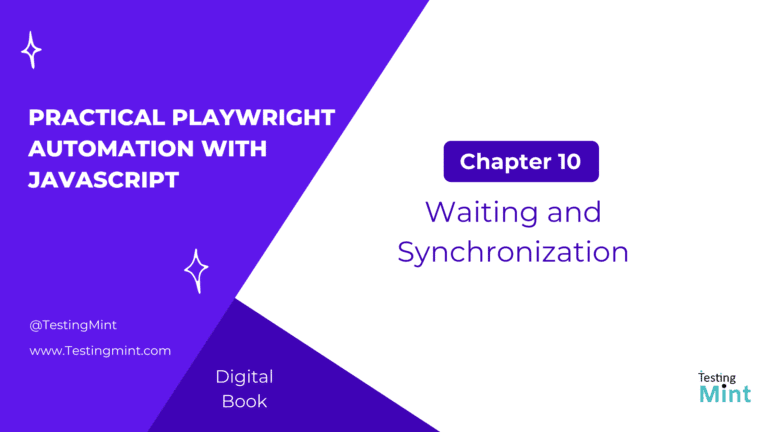
Chapter 10 – Waiting and Synchronization
One of the biggest challenges in browser automation is flakiness, when tests pass sometimes and fail other times, even though
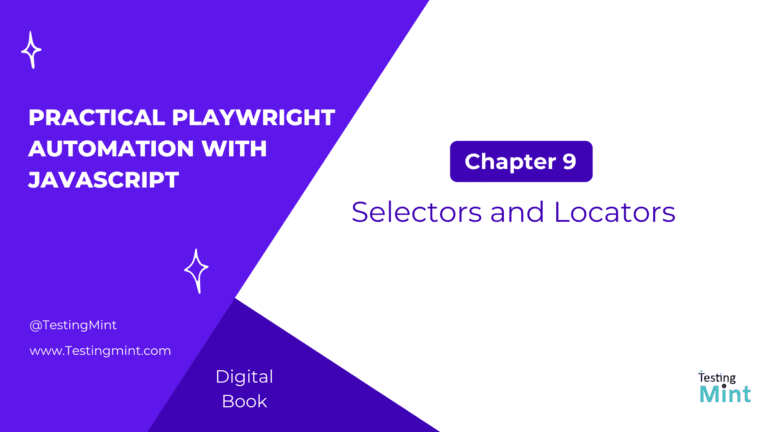
Chapter 9 – Selectors and Locators
In the last chapter, we explored fixtures a powerful Playwright feature that simplifies setup and teardown for tests. Now that
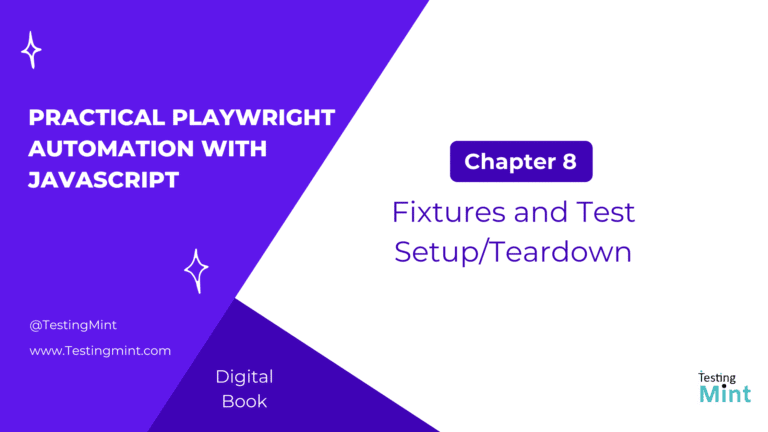
Chapter 8 – Fixtures and Test Setup/Teardown
In this chapter, we’ll dive deep into fixtures, one of Playwright’s most powerful mechanisms for organizing test setup, teardown, and
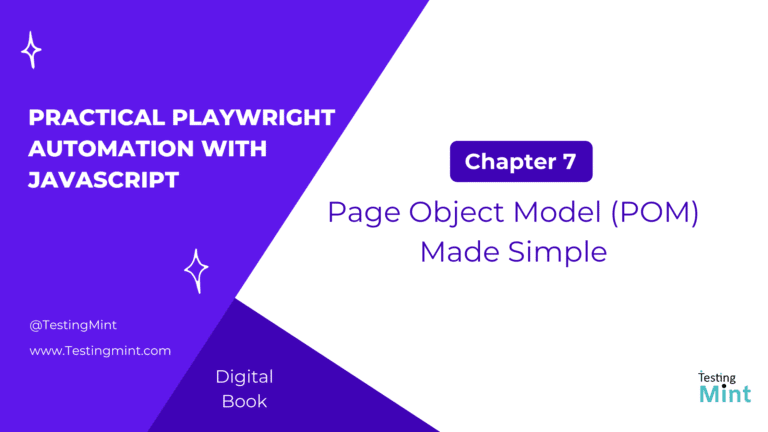
Chapter 7 – Page Object Model (POM) Made Simple
In the previous chapter, we learned how to organize a Playwright project with a professional folder structure. Now, it’s time
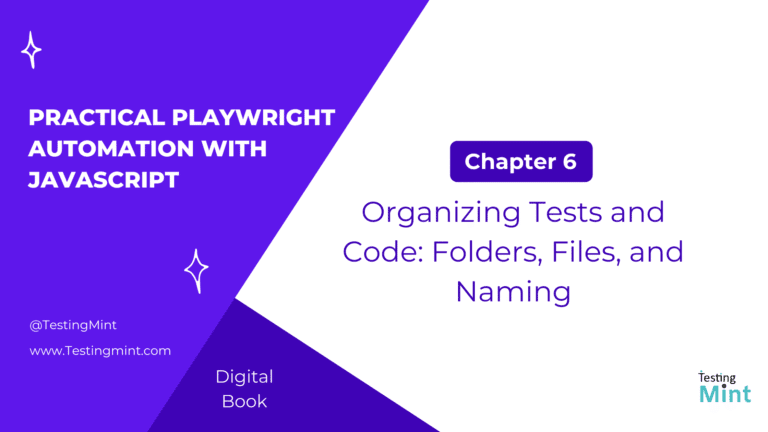
Chapter 6 – Organizing Tests and Code: Folders, Files, and Naming
In the previous chapters, you learned how to perform actions, make assertions, and use Playwright’s test runner to automate real-world
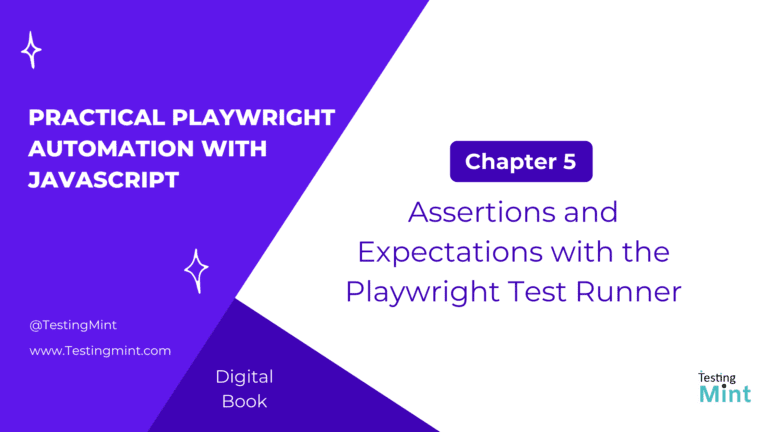
Chapter 5 – Assertions and Expectations with the Playwright Test Runner
In the previous chapter, you learned how to perform user interactions like clicking, typing, selecting, and navigating. Now it’s time
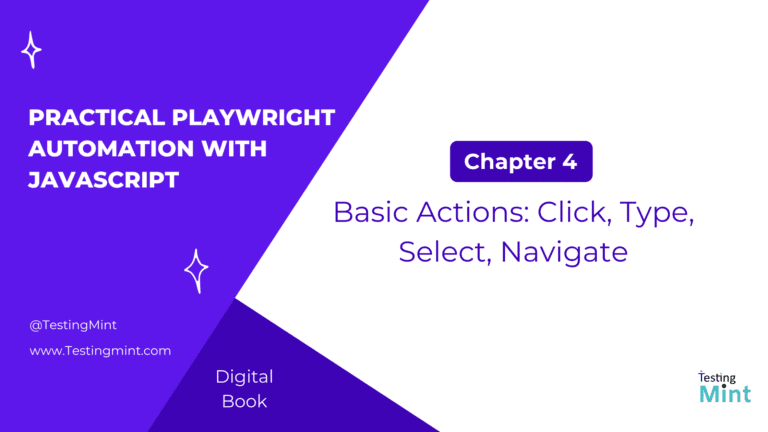
Chapter 4 – Basic Actions: Click, Type, Select, Navigate
Now that you understand Playwright’s core components Browser, Context, Page, and Locator, it’s time to start performing real interactions on
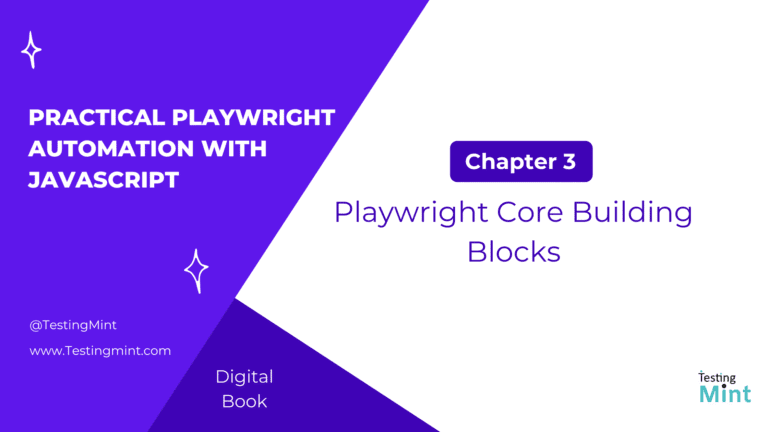
Chapter 3 – Playwright Core Building Blocks
Now that you’ve successfully installed Playwright and run your first test, it’s time to understand the core concepts that make
