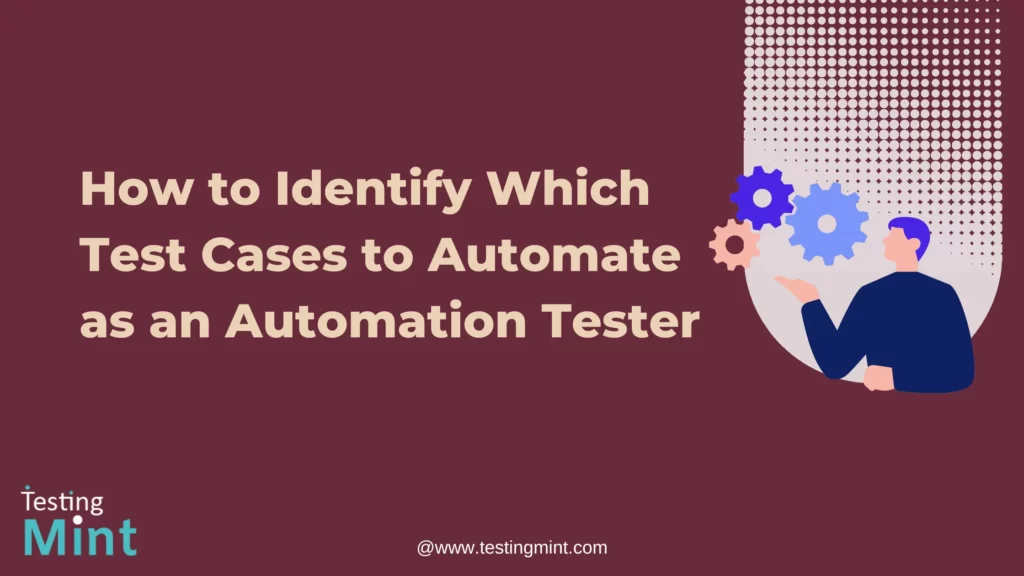As an automation tester, one of your most important jobs is to decide which test cases should be automated. Automation can save you time and effort, improve accuracy, and make your testing process more efficient. But not all test cases are suitable for automation.
In this blog, we’ll discuss some guidelines to help you identify the right test cases for automation. Whether you’re a beginner or an experienced tester, these tips will help you make informed decisions and get the most out of test automation.
Understanding the Purpose of Automation
Before you start automating your tests, it’s important to understand the main goals of test automation. Here are a few key points to keep in mind:
- Repetition:
Automation is ideal for executing repetitive test cases. This can help to eliminate human errors and ensure consistent results.
For example, if you have a login functionality that requires testing with various user credentials and data inputs, automating this process can save you a lot of time and effort. - Regression Testing:
Automation can also be used to speed up the regression testing process. This is the process of re-testing existing functionality after making changes or updates to the software. By automating test cases that focus on verifying the stability of existing functionality, you can save valuable time during regression testing.
For example, if a banking application introduces a new feature related to funds transfer, you can automate test cases that ensure existing features like balance calculation and transaction history remain unaffected. - Data-Driven Testing:
If your application handles large amounts of data or different data combinations, automating test cases that cover various scenarios can provide wide test coverage.
For example, an e-commerce website with search functionality that accepts different search filters and keywords can benefit from automated test cases covering various combinations of filters and search queries.
Analyse Test Cases for Automation Suitability
Not all test cases are well-suited for automation. When deciding which test cases to automate, you should consider the following factors:
- Test case stability:
Choose test cases that are stable and not subject to frequent changes. Automating volatile test cases can lead to constant maintenance efforts, reducing the efficiency gained from automation.
For example, test cases related to the user interface may change frequently due to UI enhancements or redesigns. Automating such test cases may result in frequent updates to automation scripts. - Complexity and frequency:
Analyze the complexity and frequency of execution for each test case. Automating highly complex test cases or those that require infrequent execution may not give significant benefits.
For example, a test case that involves complex calculations or complicated business logic and is executed once during a release may not be the top priority for automation. - Time and resource savings:
Identify test cases that consume considerable time and effort when executed manually. Automating such cases can result in significant time and resource savings.
For example, a test case that requires a large dataset to be prepared manually or involves extensive manual configuration can be automated to reduce effort and increase efficiency.
Consider Test Case Priority and Impact
When deciding which test cases to automate, it’s important to consider their priority and impact on the system under test. By prioritizing the automation of critical and high-impact test cases, you can ensure that the most significant areas of your application are thoroughly tested and reliable.
Here are some factors to consider when prioritizing test cases:
- Test Case Priority:
Test cases can be categorized based on their priority level, which determines the order in which they should be executed. Consider the following factors when assessing the priority of a test case for automation:- Business criticality:
This refers to how important the test case is to the overall functionality of the application. Test cases that cover critical functionalities, such as core business processes or modules that handle sensitive data, should be given higher priority for automation. - Regulatory compliance:
If your application needs to stick to specific regulations(e.g, HIPAA) or industry standards, prioritize automating test cases that verify compliance with those requirements. This ensures that the application meets the necessary legal and security standards. - Customer impact:
Consider the impact on the end-user experience when determining test case priority. Focus on automating test cases that cover functionalities most frequently used by customers or those that have a significant impact on their satisfaction. - Error prone areas:
Identify test cases that have historically experienced a higher number of defects or are prone to issues. Automating these test cases helps to catch potential problems early and improves the overall stability of the application.
- Business criticality:
- Test Case Impact:
The impact of a test case refers to the potential consequences if a particular functionality or feature fails. When evaluating the impact of a test case, you should consider the following factors:- Critical functionality:
Test cases that cover critical functionalities, such as core business processes or modules that handle sensitive data, should be given higher priority for automation. Failure in these areas can lead to severe consequences, such as financial loss, data breaches, or reputational damage.
For example, in a banking application, automating test cases that involve funds transfer, balance calculations, or user authentication would have a high impact on the overall system performance and customer trust. - User experience:
Automated test cases that focus on user experience can help ensure that the application is unlearned, responsive, and easy to use. Prioritize automating test cases that verify the usability aspects of the application to enhance the overall user experience.
For example, automating test cases that validate the responsiveness of a web application across different devices and screen sizes ensures a consistent and positive user experience. - Integration points:
If your application interacts with external systems or APIs, prioritize automating test cases that cover integration scenarios. These test cases ensure seamless communication between different modules and identify any integration issues early on.
For example, in an e-commerce platform, automating test cases that involve order processing, inventory management, or payment gateway integration will help verify the smooth flow of information between internal and external systems.
- Critical functionality:
Collaboration and Feedback
Collaboration and feedback are essential aspects of identifying the right test cases for automation. By actively engaging with the development and quality assurance teams, you can gather valuable insights and ensure that the selected test cases align with the overall testing goals and objectives. Here’s a more detailed explanation of how collaboration and feedback play a role in test case selection:
I. Collaboration with Development Team:
Collaborating with the development team is essential for identifying the right test cases for automation. The development team has a deep understanding of the application architecture, technical complexities, and upcoming changes. By working closely with the development team, you can gain valuable insights and ensure that the selected test cases align with the overall testing goals and objectives.
Here are some specific ways to collaborate with the development team to identify the right test cases for automation:
- Identify complex scenarios:
Discuss with the developers to identify complex scenarios that could benefit from automation. These scenarios often involve complicated business logic, complex workflows, or integrations between different system components.
For example, if you are working on a financial application, you might collaborate with the development team to identify complex scenarios related to interest calculations, loan approvals, or investment portfolios that are suitable for automation.
- Understand code changes:
Stay informed about the upcoming changes or enhancements in the application codebase. This knowledge allows you to assess the impact of those changes on existing test cases and determine whether automation is necessary or if new test cases need to be added.
For example, if the development team is introducing changes to the authentication mechanism, collaborating with them helps identify the test cases that require automation or modification to accommodate the updated authentication process.
- Discuss integration points:
Engage in discussions regarding integration points between different modules or external systems. Understanding these integration points helps identify critical test cases that ensure the seamless flow of data and functionality across the application.
For example, if your application interacts with third-party APIs for payment processing or data synchronization, collaborating with the development team can help identify test cases that cover scenarios where the application interacts with these APIs.
II. Feedback from Quality Assurance Team
The quality assurance (QA) team plays a crucial role in providing feedback on the test cases that can benefit the most from automation. The QA team has a deep understanding of the application’s functionality and the challenges they face during manual testing. They can provide valuable insights on which test cases are most important to automate, as well as the feasibility of automating specific test cases.
Here are some specific ways to get feedback from the QA team on the right test cases for automation:
- Identify commonly executed tests:
The QA team often has a good understanding of the most frequently executed test cases and the challenges they face during manual testing. Gather feedback from the QA team to identify repetitive, time-consuming test cases that can be automated for efficiency.
For example, the QA team might highlight the need to automate test cases related to user registration, user management, or basic form validations, which are frequently executed and prone to human error.
- Validate automation feasibility:
Seek feedback from the QA team on the feasibility of automating specific test cases. They can provide insights on the test case complexity, dependencies, and potential challenges that might arise during automation.
For example, the QA team can provide feedback on the feasibility of automating test cases involving complex user workflows, complex data validations, or scenarios that require specialized test data preparation.
- Prioritize bug-prone areas:
The QA team often has a comprehensive understanding of the application’s bug history and areas that are prone to issues. Collaborate with the QA team to prioritize the automation of test cases that cover these bug-prone areas, reducing the risk of regression bugs in the future.
For example, the QA team might highlight specific modules or functionalities that have a history of recurring issues or defects. Automating test cases related to those areas can help catch potential bugs early and prevent regression.