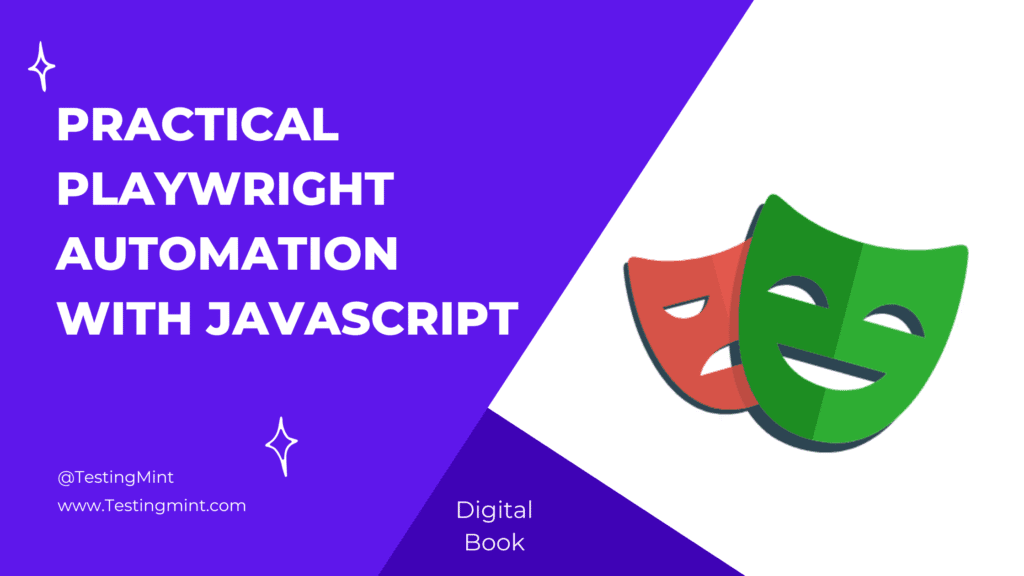Welcome to Practical Playwright Automation with JavaScript a hands-on guide designed to help you learn modern browser automation step by step, from the very basics to advanced techniques used in real-world projects.
This digital book is written for practitioners developers, testers, and automation enthusiasts who want to make things work, not just read theory. You don’t need to be a testing expert or a JavaScript wizard. If you can write simple code like console.log('Hello World') and have a little curiosity about how browsers work under the hood, you’ll feel right at home.
Why Playwright?
Playwright, developed by Microsoft, is one of the most powerful and reliable tools for end-to-end testing. It lets you control browsers (like Chrome, Firefox, Safari, and Edge) with simple JavaScript code. You can write scripts that mimic real user interactions clicking buttons, filling forms, taking screenshots, validating page behavior, and even running tests across multiple browsers and devices.
Unlike older tools, Playwright was built with modern web applications in mind, single-page apps, dynamic content, and complex UIs. It understands how today’s web behaves, so you spend less time dealing with flaky tests and more time writing meaningful automation.
What makes this digital book different
There are many resources about Playwright, but most are either too shallow (quick tutorials) or too technical (filled with jargon). This digital book focuses on simplicity, clarity, and practicality. Every chapter includes:
- Simple explanations: We break down technical terms into simple words.
- Real examples: Each topic comes with code you can copy and run right away.
- Exercises: Small tasks at the end of each chapter help reinforce what you’ve learned.
- Cheat sheets: Quick commands and snippets for reference.
We’ll start small, writing a script that just opens a page and takes a screenshot and gradually build up to advanced topics like parallel execution, CI/CD integration, visual testing, and building your own mini test framework.
By the end of this digital book, you’ll have:
- A complete understanding of Playwright’s building blocks: browser, context, page, and locators.
- The ability to write clean, stable, and maintainable automation tests.
- A ready-to-use Playwright project structure you can apply in your work.
- The confidence to integrate Playwright into real projects and CI pipelines.
How to follow along
To get the most from this digital book:
- Set up your environment early: You’ll need Node.js (v16+ recommended) and a text editor like VS Code.
- Code along: Don’t just read, try every example. Playwright is best learned by doing.
- Experiment: Tweak the examples, break them, and fix them again. That’s how you’ll learn faster.
- Use version control: Keep your examples in Git; it helps track progress.
Who this digital book is for
- QA Engineers who want to move from Selenium to a modern testing framework.
- Developers who want to automate their UI tests easily.
- Students and beginners who are learning browser automation for the first time.
- Teams looking to adopt Playwright as part of their test strategy.
What you’ll need
- Basic understanding of JavaScript (variables, functions, async/await).
- Node.js and npm installed.
- Internet connection (for downloading browsers and packages).
What you’ll build
Throughout the chapters, we’ll build up practical automation scripts and tests. You’ll learn to:
- Automate login flows and form submissions.
- Capture screenshots and record videos.
- Mock APIs and handle network conditions.
- Write stable, reusable tests with fixtures and Page Objects.
- Run tests in CI environments (like GitHub Actions and GitLab CI).
- Build your own small Playwright test framework from scratch.
Final thought before we begin
Automation is not about replacing humans, it’s about enhancing confidence. When done right, automation saves time, reduces errors, and lets teams focus on what matters most: creating great products.
So, let’s keep it practical, simple, and fun.