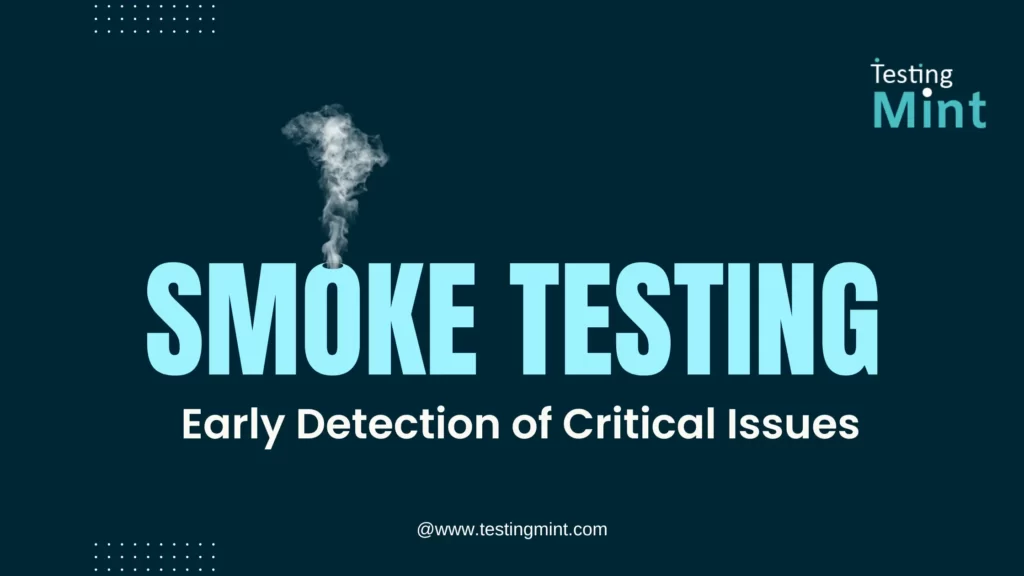In the world of software testing, there are various testing methodologies and techniques that are employed to ensure the quality of software products. Smoke testing is one such technique that is used to quickly assess the basic functionality of a software product or system.
What is Smoke Testing?
Smoke testing, also known as build verification testing or confidence testing, is a preliminary test that is conducted on a software product or system to verify that its critical functionalities are working as expected. It is typically performed after a new build or release of the software product, before moving to more in-depth testing. Smoke testing is named after a concept in hardware testing, where a smoke test was used to test the basic functionality of a new piece of hardware, such as a circuit board, to ensure that it did not catch fire or smoke when turned on.
Smoke testing involves running a small set of tests on the critical functionalities of a software product or system to ensure that they are working as expected. This testing is done without going into the finer details of the software’s functionality or features. Smoke testing aims to identify any critical issues in the software product or system before proceeding with more detailed testing.
When Smoke Testing is Performed
Smoke testing is typically done during the early stages of software development or after major changes to the software to ensure that the critical features are working as expected. Here are some specific instances when smoke testing is commonly performed:
- After a build is deployed:
Smoke testing is often done immediately after a build is deployed to verify that the most critical functionality of the software is working before proceeding with further testing. - Before regression testing:
Smoke testing is also done before regression testing to ensure that any new changes or bug fixes have not caused critical functionality to break. - Before major releases:
Smoke testing is commonly done before major releases of software to verify that the software is in a stable state and ready for release to customers. - After significant changes:
Smoke testing is also done after significant changes to the software, such as the addition of new features or changes to the underlying infrastructure, to ensure that the changes have not caused any critical functionality to break.
Process of Smoke Testing
1. Planning and Preparation
Before beginning the smoke testing process, it is essential to plan and prepare adequately. This includes:
- Defining the scope of testing:
The scope of testing should be clearly defined, including the functionalities that will be tested during the smoke testing process. - Establishing pass/fail criteria:
Clear pass/fail criteria should be established to determine whether the software product or system has passed the smoke test. - Selecting the right environment:
The testing environment should be chosen carefully to ensure that it is representative of the production environment.
2. Identifying Critical Functionality
The next step in the smoke testing process is to identify the critical functionalities of the software product or system that will be tested. This involves identifying the functionalities that are essential for the software product or system to function correctly.
Example: In the case of the e-commerce website, critical functionalities might include user registration, product catalog browsing, and checkout.
3. Creating Smoke Test Suite
Once the critical functionalities have been identified, the next step is to create a smoke test suite. This test suite should include a small set of tests that cover the critical functionalities identified in the previous step.
Example: For the e-commerce website, the smoke test suite might include tests such as registering a new user, browsing the product catalog, and adding items to the cart.
4. Running Smoke Tests
With the smoke test suite in place, the next step is to run the smoke tests. During this step, the testing team executes the tests in the smoke test suite and records the results. If any of the tests fail, the team should investigate the issue further and determine whether it is a critical issue that needs to be addressed immediately.
5. Analyzing Results
After the smoke tests have been run, the results should be analyzed. If all the tests pass, the software product or system can be considered to have passed the smoke test. However, if any of the tests fail, further investigation is required to determine the cause of the failure.
Benefits of Smoke Testing
Smoke testing is an essential step in the software testing process, and it offers several benefits, including:
1. Early Detection of Critical Issues
One of the primary benefits of smoke testing is that it allows for the early detection of critical issues. By testing the critical functionalities of the software product or system, smoke testing helps to identify any critical issues before they can escalate into larger problems. This can save time and resources in the long run by catching issues early on in the development process.
2. Reduced Risk of Costly Errors
Smoke testing can help to reduce the risk of costly errors by identifying any issues early on in the development process. This can save time and resources by preventing costly errors from occurring in the later stages of development or even after the product has gone live.
3. Improved Product Quality
By identifying critical issues early on in the testing process, smoke testing can help to improve the overall quality of the software product or system. This ensures that the end product meets the required quality standards and is free of critical issues.
4. Time and Cost Savings
Smoke testing can help to save time and resources by identifying critical issues early on in the development process. This ensures that the development team can address issues quickly and efficiently, reducing the overall time and cost associated with the development process.
Sample Smoke Test Cases Example
| Test Case ID | Test Case Description | Test Steps | Expected Results | Actual Results | Pass/Fail |
|---|---|---|---|---|---|
| T001 | Verify Login Functionality | 1. Enter valid username and password 2. Click on “Login” button | User should be logged into the system and taken to the home page | User is able to log in and is taken to the home page | Pass |
| T002 | Verify Search Functionality | 1. Enter search query in the search bar 2. Click on “Search” button | Search results should be displayed | Search results are displayed | Pass |
| T003 | Verify Navigation Menu | 1. Click on each menu item in the navigation menu | The corresponding page should be displayed | The correct page is displayed for each menu item | Pass |
| T004 | Verify Add New User Functionality | 1. Click on “Add New User” button 2. Enter user details and click on “Save” button | User should be added to the system | User is added to the system | Pass |
| T005 | Verify Logout Functionality | 1. Click on “Logout” button | User should be logged out of the system and taken to the login page | User is logged out and taken to the login page | Pass |
Conclusion
In conclusion, smoke testing is a critical component of the software testing process that can help identify critical issues quickly. By following a well-defined smoke testing process testing teams can ensure that smoke testing is effective in improving the overall quality of the software product or system. Despite the challenges associated with smoke testing, its benefits outweigh the costs, and it is an essential tool that should be integrated into every software development process. Ultimately, the goal of smoke testing is to detect issues early in the development process, minimize risk, and ensure that the end product meets the user’s expectations.