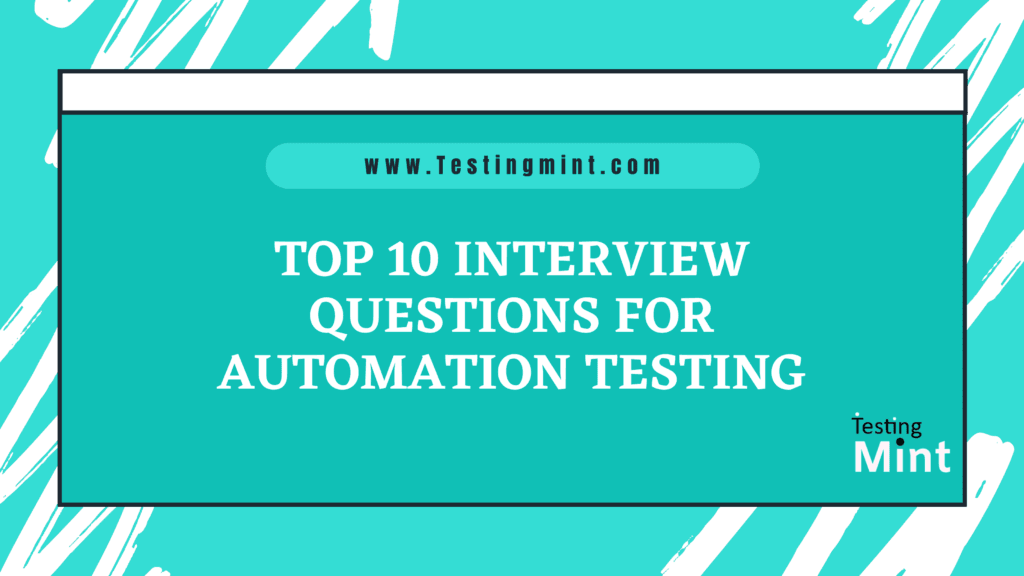Preparing for an interview in Automation Testing? Here’s a helpful list of the top 10 commonly asked questions to get you ready. These questions cover important topics like frameworks, challenges, best practices, and more. Whether you are an expert or new to the field, mastering these questions will show your skills in Automation Testing.
Interview Questions for Automation Testing
Following are the most common questions asked in automation testing interview:
1. Can you explain the difference between manual testing and automated testing?
| Parameters | Manual Testing | Automated Testing |
|---|---|---|
| 1. Definition | Testing software manually by testers | Testing software using automation tools |
| 2. Speed | Slower due to manual execution | Faster due to automated execution |
| 3. Human Error | More prone to human error | Less prone to human error |
| 4. Reusability | Test cases need to be repeated manually | Test cases can be reused multiple times |
| 5. Resource Intensive | Requires more human resources | Requires initial setup but less resources |
| 6. Maintenance | Manual effort required for maintenance | Requires periodic maintenance of scripts |
| 7. Coverage | Limited coverage due to human limitations | Can achieve higher test coverage |
2. What are the advantages of automation testing?
Following are the advantages of automation testing:
- Faster execution of test cases compared to manual testing
- Increased test coverage as automation can run more tests in less time
- Improved accuracy and reliability by reducing human error
- Reusability of test scripts for regression testing and repetitive tasks
- Cost-effective in the long run as it reduces the need for manual testing resources
- Enables parallel testing across different environments and configurations
- Provides detailed test reports and logs for analysis and debugging
- Facilitates continuous integration and continuous delivery practices for faster software releases
3. What are the common challenges faced in automation testing and how do you overcome them?
Following are some common challenges faced in automation testing and how to overcome them:
- Dynamic User Interface:
Challenges arise when testing dynamic elements like pop-ups or dynamic content that can change with each test run. To overcome this, testers can use dynamic locators or wait commands to handle such elements.
For example, in a web application, using implicit or explicit waits in Selenium WebDriver can help handle dynamic elements that load at different times. - Maintenance of Test Scripts:
Test scripts may require frequent updates due to changes in the application’s UI or functionality. To tackle this challenge, testers can follow coding best practices like creating reusable functions, using page object model design pattern, and regular code reviews.
For instance, using a page object model in test automation frameworks like TestNG or JUnit can help isolate locators and methods, making scripts easier to maintain. - Data Management:
Managing test data effectively can be a challenge, especially when dealing with large datasets or data-driven testing scenarios. Testers can use data-driven frameworks or external data sources like Excel sheets or databases to handle test data.
For example, in API testing, tools like Postman let testers import data from CSV files. This helps them run tests with different input values. - Integration with CI/CD Pipelines:
Integrating automated tests with continuous integration/continuous delivery pipelines can be complex. To tackle this challenge, testers can use CI/CD tools such as Jenkins, Bamboo, or GitLab CI. These tools help automate test runs and create reports.
For example, setting up Jenkins jobs can trigger automated tests after each code commit. This helps make the testing process smoother in the CI/CD pipeline.
4. Can you describe the framework you have used in your automation projects?
In my automation projects, I have primarily utilized the Page Object Model (POM) framework coupled with the TestNG testing framework. The Page Object Model is a design pattern that helps in creating an object repository for web elements on a webpage, allowing for better organization and maintenance of test scripts.
Here is a breakdown of the key components of the framework I have used:
- Page Classes:
Each web page is represented as a separate class containing locators and methods to interact with the elements on that page. This helps in encapsulating the page logic and promoting code reusability.
public class LoginPage {
private WebDriver driver;
private By usernameField = By.id("username");
private By passwordField = By.id("password");
private By loginButton = By.id("loginButton");
public LoginPage(WebDriver driver) {
this.driver = driver;
}
public void enterUsername(String username) {
driver.findElement(usernameField).sendKeys(username);
}
public void enterPassword(String password) {
driver.findElement(passwordField).sendKeys(password);
}
public void clickLoginButton() {
driver.findElement(loginButton).click();
}
}
- Test Classes:
Test scripts are written in separate classes and are kept independent of the page logic. These test classes interact with the page classes using the methods defined in them.
import org.testng.annotations.Test;
public class LoginTest extends BaseTest {
@Test
public void loginTest() {
LoginPage loginPage = new LoginPage(driver);
loginPage.enterUsername("testuser");
loginPage.enterPassword("password123");
loginPage.clickLoginButton();
// Assertions and further test steps can be added here
}
}
- TestNG Annotations:
TestNG is used for test execution, parallel testing, and reporting. Annotations like @BeforeMethod, @Test, and @AfterMethod are used to define pre and post conditions for test execution.
Read more about “TestNG”.
import org.testng.annotations.BeforeMethod;
import org.testng.annotations.AfterMethod;
public class BaseTest {
WebDriver driver;
@BeforeMethod
public void setUp() {
driver = new ChromeDriver();
// Additional setup steps like maximizing window, setting timeouts, etc.
}
@AfterMethod
public void tearDown() {
if (driver != null) {
driver.quit();
}
}
}
- Utility Classes:
Utility classes are used for common functionalities like reading test data from external files, generating test reports, handling waits, and taking screenshots.
public class TestUtils {
public static void takeScreenshot(WebDriver driver, String screenshotName) {
TakesScreenshot ts = (TakesScreenshot) driver;
File source = ts.getScreenshotAs(OutputType.FILE);
File destination = new File("./screenshots/" + screenshotName + ".png");
try {
FileUtils.copyFile(source, destination);
} catch (IOException e) {
e.printStackTrace();
}
}
// Other utility methods like reading test data, generating reports, etc.
}
- Driver Initialization:
WebDriver initialization is centralized, and a separate class is used to manage the WebDriver instance. This ensures that the browser session is handled efficiently across different test scenarios.
import org.openqa.selenium.WebDriver;
import org.openqa.selenium.chrome.ChromeDriver;
import org.openqa.selenium.firefox.FirefoxDriver;
public class DriverManager {
private static WebDriver driver;
public static WebDriver getDriver(String browser) {
if (driver == null) {
if (browser.equalsIgnoreCase("chrome")) {
System.setProperty("webdriver.chrome.driver", "path_to_chromedriver");
driver = new ChromeDriver();
} else if (browser.equalsIgnoreCase("firefox")) {
System.setProperty("webdriver.gecko.driver", "path_to_geckodriver");
driver = new FirefoxDriver();
}
// Additional else-if conditions can be added for other browsers like Edge, Safari, etc.
}
return driver;
}
public static void quitDriver() {
if (driver != null) {
driver.quit();
driver = null;
}
}
}
- Reporting:
Extent Reports or Allure Reports are integrated to generate interactive and detailed test reports, providing insights into test execution results.
import com.aventstack.extentreports.ExtentReports;
import com.aventstack.extentreports.ExtentTest;
import com.aventstack.extentreports.Status;
import com.aventstack.extentreports.reporter.ExtentSparkReporter;
import org.testng.ITestResult;
import org.testng.annotations.AfterMethod;
import org.testng.annotations.BeforeTest;
import org.testng.annotations.AfterTest;
public class ExtentReportDemo {
ExtentReports extent;
ExtentTest test;
@BeforeTest
public void setUpExtentReport() {
ExtentSparkReporter spark = new ExtentSparkReporter("extent-report.html");
extent = new ExtentReports();
extent.attachReporter(spark);
}
@AfterMethod
public void captureTestResult(ITestResult result) {
test = extent.createTest(result.getMethod().getMethodName());
if (result.getStatus() == ITestResult.FAILURE) {
test.log(Status.FAIL, "Test Case Failed: " + result.getName());
} else if (result.getStatus() == ITestResult.SUCCESS) {
test.log(Status.PASS, "Test Case Passed: " + result.getName());
} else {
test.log(Status.SKIP, "Test Case Skipped: " + result.getName());
}
}
@AfterTest
public void tearDownExtentReport() {
extent.flush();
}
}
5. How do you select test cases for automation?
When selecting test cases for automation, I follow a strategic approach to ensure maximum efficiency and effectiveness in the automation process. Here are the key steps I take:
- Criteria-based Selection:
I start by identifying criteria for selecting test cases for automation. I consider factors such as the frequency of execution, complexity, business criticality, and regression testing needs. - High-risk Areas:
I prioritize automating test cases in high-risk areas of the application where defects are more likely to occur or have a significant impact on users. - Regression Suite:
I focus on automating test cases that form a part of the regression suite to ensure quick feedback on any regressions introduced during development cycles. - Data-driven Tests:
I identify test cases that can be easily converted into data-driven tests to cover a wide range of scenarios with minimal effort. - Repetitive Tests:
I automate test cases that are repetitive and time-consuming to execute manually, allowing the QA team to focus on more exploratory testing. - Integration and API Tests:
I include test cases for integration points and API testing to validate data flow and interactions between different components of the system. - Positive and Negative Scenarios:
I ensure a mix of positive and negative test scenarios to cover both expected and unexpected behaviors of the application. - Cross-browser and Cross-platform Tests:
I select test cases that need to be executed across different browsers and platforms to ensure compatibility and consistent functionality. - Performance and Load Tests:
Depending on the project requirements, I also consider automating performance and load testing scenarios to validate system response under varying loads. - Maintenance Effort:
I evaluate the effort required for maintaining automated tests and prioritize test cases that provide long-term value with minimal maintenance overhead.
By following these steps, I ensure a systematic approach to selecting test cases for automation that maximizes test coverage, efficiency, and the effectiveness of the automation process.
6. What is the importance of test data in automation testing?
Test data plays a crucial role in automation testing as it directly influences the effectiveness, coverage, and reliability of automated test suites. Following are importance of test data in automation testing:
- Scenario Coverage:
Test data allows automation testers to cover a wide range of scenarios and use cases, enabling thorough testing of the application under different conditions. - Validation of Functionalities:
Test data helps in validating the functionalities of the application by providing input values and expected outcomes for automated test scripts. - Boundary and Edge Cases:
Test data helps in covering boundary and edge cases that are critical for ensuring the robustness and reliability of the application. - Regression Testing:
Automated tests rely on consistent and reliable test data to perform regression testing effectively, ensuring that new changes do not introduce unexpected issues. - Data-Driven Testing:
Test data facilitates data-driven testing, where a single test script can be executed with multiple sets of test data, increasing test coverage without duplicating test scripts.
7. How do you handle dynamic elements in automation scripts?
Using following ways I handle dynamic elements in automation scripts:
- Use of Unique Identifiers:
I ensure that dynamic elements have unique attributes or identifiers that can be reliably used to locate them. - Dynamic XPath or CSS Selectors:
I leverage dynamic XPath or CSS selectors that can adapt to changes in the element’s properties. - Regular Expression:
I employ regular expressions to match patterns within dynamic elements, allowing for flexible identification. - Wait Strategies:
I implement dynamic wait strategies to handle loading times or delays in rendering dynamic elements. - Page Object Model:
I organize my automation code using the Page Object Model to encapsulate dynamic element locators within page classes for better maintenance and reusability. - Dynamic Element Handling Libraries:
I utilize libraries or frameworks that provide built-in functionalities to handle dynamic elements effectively, such as explicit waits or dynamic element locators.
8. Explain the concept of synchronization in automation testing
- Synchronization in automation testing refers to the process of ensuring that the interactions between the test automation script and the application under test are properly timed and coordinated.
- It is crucial to synchronize automation scripts with the application’s response times and loading times to avoid false positives or negatives in test results.
- Common synchronization techniques include using implicit or explicit waits, polling mechanisms, timeouts, and synchronization libraries provided by automation tools like Selenium.
- By effectively managing synchronization, we can enhance the reliability and stability of automation tests, ensuring accurate results across different environments and conditions.
- It is essential to carefully analyze the application’s behavior and response patterns to determine the appropriate synchronization strategies for each test scenario, optimizing test execution and coverage.
9. How do you handle exceptions and errors in your automation scripts?
Here is how I handle exceptions and errors in my automation scripts:
- I always implement proper error handling mechanisms in my automation scripts to gracefully handle exceptions and errors.
- I use try-catch blocks to catch exceptions and ensure that the scripts continue to run without failing completely.
public void clickElement(By locator) {
try {
WebElement element = driver.findElement(locator);
element.click();
} catch (NoSuchElementException e) {
System.out.println("Element not found: " + locator.toString());
} catch (ElementNotInteractableException e) {
System.out.println("Element not interactable: " + locator.toString());
} catch (Exception e) {
System.out.println("An error occurred: " + e.getMessage());
}
}
- I log detailed error messages and stack traces to help troubleshoot and debug issues quickly.
- I prioritize identifying the root cause of the error to prevent it from occurring again in future test runs.
- I collaborate with developers and other team members to resolve any underlying issues that may be causing the errors.
- I continuously review and enhance my error handling strategies to improve the overall reliability and stability of the automation scripts.
10. Can you discuss a complex scenario you automated and the approach you took to handle it?
For an Ecommerce website, I encountered a complex scenario where I needed to automate the checkout process for a scenario involving multiple users adding items to their carts simultaneously and checking out. To handle this scenario, I followed these steps:
- Identifying Unique Locators:
I first identified unique locators for key elements such as ‘Add to Cart’ buttons, cart items, and checkout buttons to ensure accurate identification and interaction with elements using Selenium WebDriver. - Handling Dynamic Content:
As the website had dynamic content such as recommended products and pop-ups, I implemented dynamic waits using explicit waits in Selenium to ensure the elements were loaded before performing actions on them. - Parallel Execution:
To simulate multiple users adding items to their carts simultaneously, I utilized Selenium Grid for parallel test execution. This allowed me to run multiple instances of the test script simultaneously on different browsers and devices. - Data-Driven Testing:
I implemented data-driven testing by using external data sources such as Excel sheets or databases to provide inputs for different user scenarios. This helped in testing the checkout process with various test data combinations.
Read more about “How to Fetch Credentials from Excel File to Test Login Functionality?” - Error Handling:
I implemented robust error handling mechanisms using try-catch blocks in Java to capture and handle any exceptions that may occur during the automation process. This ensured that the automation script continued running smoothly even in case of unexpected errors. - Reporting and Logging:
I integrated logging frameworks like Log4j to capture detailed logs of the automation process, including steps executed, test data used, and any errors encountered. This helped in troubleshooting and debugging the automation script.
import org.apache.logging.log4j.LogManager;
import org.apache.logging.log4j.Logger;
import org.apache.poi.ss.usermodel.*;
import org.openqa.selenium.By;
import org.openqa.selenium.WebDriver;
import org.openqa.selenium.WebElement;
import org.openqa.selenium.remote.DesiredCapabilities;
import org.openqa.selenium.remote.RemoteWebDriver;
import org.openqa.selenium.support.ui.ExpectedConditions;
import org.openqa.selenium.support.ui.WebDriverWait;
import java.net.MalformedURLException;
import java.net.URL;
import java.util.concurrent.TimeUnit;
public class ECommerceCheckoutAutomation {
private static final Logger logger = LogManager.getLogger(ECommerceCheckoutAutomation.class);
private WebDriver driver;
private WebDriverWait wait;
public ECommerceCheckoutAutomation(String browser) {
try {
DesiredCapabilities capabilities = new DesiredCapabilities();
capabilities.setBrowserName(browser);
driver = new RemoteWebDriver(new URL("http://localhost:4444/wd/hub"), capabilities);
wait = new WebDriverWait(driver, 10);
} catch (MalformedURLException e) {
logger.error("Invalid URL for Selenium Grid", e);
}
}
public void automateCheckout(String userName, String password, String productName) {
try {
driver.manage().timeouts().implicitlyWait(5, TimeUnit.SECONDS);
logger.info("Navigating to eCommerce website");
driver.get("http://ecommerce-website.com");
// Login
logger.info("Logging in as {}", userName);
driver.findElement(By.id("login")).sendKeys(userName);
driver.findElement(By.id("password")).sendKeys(password);
driver.findElement(By.id("submit")).click();
// Add product to cart
logger.info("Searching for product: {}", productName);
wait.until(ExpectedConditions.visibilityOfElementLocated(By.name("search"))).sendKeys(productName + "\n");
wait.until(ExpectedConditions.elementToBeClickable(By.xpath("//button[text()='Add to Cart']"))).click();
// Checkout
logger.info("Proceeding to checkout");
wait.until(ExpectedConditions.elementToBeClickable(By.id("cart"))).click();
wait.until(ExpectedConditions.elementToBeClickable(By.id("checkout"))).click();
logger.info("Checkout completed successfully");
} catch (Exception e) {
logger.error("An error occurred during the automation process", e);
} finally {
driver.quit();
}
}
public static void main(String[] args) {
// Sample data-driven input
String[][] testData = {
{"user1", "password1", "ProductA"},
{"user2", "password2", "ProductB"}
};
for (String[] data : testData) {
ECommerceCheckoutAutomation automation = new ECommerceCheckoutAutomation("chrome");
automation.automateCheckout(data[0], data[1], data[2]);
}
}
}