In this blog post, we will explore the top 10 website security testing tools to know in 2023. These tools are widely used in the industry and offer a range of features and functionalities to help web professionals ensure the security of their websites. From open-source options to comprehensive commercial tools, we’ll cover a diverse array of options that cater to different needs and budgets.
Let’s dive into the world of website security testing tools and see how they can help safeguard your web applications against potential cyber threats!
Tool 1: OWASP ZAP
OWASP ZAP (Zed Attack Proxy) is a popular and widely used open-source web application security scanner that is specifically designed to identify vulnerabilities in websites. It is one of the most comprehensive and powerful tools available for website security testing, offering a wide range of features and functionalities to ensure thorough testing and analysis of web applications. Official website

Features and Functionalities of OWASP ZAP:
- Active and Passive Scanning for Vulnerabilities:
OWASP ZAP allows for both active and passive scanning of web applications. Active scanning involves actively sending requests to the target website and analyzing the responses for vulnerabilities, while passive scanning involves analyzing the traffic between the browser and the target website for vulnerabilities. This dual approach ensures comprehensive coverage of potential vulnerabilities. - Intercepting Proxy for Traffic Analysis:
OWASP ZAP acts as an intercepting proxy, allowing users to analyze and modify HTTP/HTTPS traffic between the browser and the target website. This enables deep analysis of the traffic and helps identify potential vulnerabilities, such as unencrypted data transmission, cross-site scripting (XSS), or cross-site request forgery (CSRF). - Automated Scanning with Customizable Policies:
OWASP ZAP provides automated scanning capabilities with customizable scanning policies. Users can define their own scanning policies based on their specific requirements and preferences, allowing for targeted testing of vulnerabilities that are relevant to their website. - Extensibility with API and Plugin Support:
OWASP ZAP offers a powerful API and plugin support, allowing users to extend the functionality of the tool and customize it to their specific needs. Users can create their own plugins or leverage existing plugins from the OWASP ZAP marketplace, which provides a wide range of options for customization and integration with other tools and frameworks.
Benefits of Using OWASP ZAP:
- Comprehensive and Thorough Testing:
OWASP ZAP offers a wide range of features and functionalities that enable comprehensive and thorough testing of web applications. It covers a wide range of vulnerabilities, such as SQL injections, XSS, CSRF, and more, ensuring that potential vulnerabilities are identified and addressed. - Flexibility and Customization:
OWASP ZAP provides flexibility and customization options through its customizable scanning policies, API, and plugin support. This allows users to tailor the testing process to their specific requirements and preferences, ensuring that the testing is relevant and effective for their website. - Open-Source and Community-Driven:
OWASP ZAP is an open-source tool that is backed by a large and active community of security professionals. This means that it is continuously updated and improved with the latest security knowledge and best practices, making it a reliable and up-to-date tool for website security testing. - Cost-Effective Solution:
Being an open-source tool, OWASP ZAP is a cost-effective solution for website security testing. It eliminates the need for expensive proprietary tools, making it a budget-friendly option for businesses and individuals who are looking for effective website security testing without breaking the bank.
Tool 2: Burp Suite
Burp Suite is a comprehensive web application security testing tool that is widely used by security professionals for identifying vulnerabilities in web applications. It offers a wide range of features and functionalities that enable thorough testing and analysis of web applications, making it a powerful tool in the field of website security testing. Official website

Features and Functionalities of Burp Suite:
- Proxy Server for Traffic Analysis:
Burp Suite acts as a proxy server, allowing users to intercept and analyze HTTP/HTTPS traffic between the browser and the target website. This enables detailed traffic analysis, which helps identify potential vulnerabilities, such as insecure data transmission, session hijacking, or parameter tampering. - Active Scanning for Vulnerabilities:
Burp Suite offers active scanning capabilities, where it actively sends requests to the target website and analyzes the responses for vulnerabilities. It can detect a wide range of vulnerabilities, including SQL injections, XSS, CSRF, and more, ensuring thorough testing of web applications. - Automated Scanning with Customizable Policies:
Burp Suite provides automated scanning capabilities with customizable scanning policies. Users can define their own scanning policies based on their specific requirements and preferences, allowing for targeted testing of vulnerabilities that are relevant to their website. - Advanced Vulnerability Detection:
Burp Suite uses advanced techniques to detect vulnerabilities, such as intelligent fuzzing, which involves sending malformed data to web applications to trigger potential vulnerabilities, and content discovery, which helps identify hidden files, directories, or endpoints that may contain sensitive information or vulnerabilities. - Reporting and Remediation Assistance:
Burp Suite offers comprehensive reporting capabilities, allowing users to generate detailed reports of identified vulnerabilities and their severity levels. It also provides remediation assistance, including recommendations on how to fix the identified vulnerabilities, helping users to take appropriate actions to secure their web applications.
Benefits of Using Burp Suite:
- Comprehensive and Advanced Testing:
Burp Suite offers a wide range of advanced features and functionalities that enable comprehensive testing of web applications. It uses intelligent techniques to detect potential vulnerabilities, ensuring thorough testing and identification of vulnerabilities that may be missed by other tools. - Flexibility and Customization:
Burp Suite provides flexibility and customization options through its customizable scanning policies and advanced configuration settings. This allows users to tailor the testing process to their specific requirements and preferences, making it a highly flexible tool for website security testing. - User-Friendly Interface:
Burp Suite offers a user-friendly interface that makes it easy to use and navigate, even for users with limited technical expertise. It provides clear and detailed reports of identified vulnerabilities, making it easy for users to understand the results and take appropriate actions to address the vulnerabilities. - Regular Updates and Support:
Burp Suite is continuously updated with the latest security knowledge and best practices, making it a reliable and up-to-date tool for website security testing. It also offers excellent customer support, including documentation, tutorials, and a strong community of users who can provide assistance and guidance. - Integration and Extensibility:
Burp Suite offers integration and extensibility options, allowing users to integrate it with other tools and frameworks or create their own plugins to extend its functionality. This makes it a versatile tool that can be customized and integrated into existing security testing workflows.
Tool 3: Nessus
Nessus is a widely recognized and popular vulnerability scanner that is commonly used for website security testing. It is known for its comprehensive scanning capabilities, extensive vulnerability database, and ease of use, making it a popular choice among security professionals for identifying vulnerabilities in web applications. Official website

Features and Functionalities of Nessus:
- Extensive Vulnerability Database:
Nessus comes with a vast database of known vulnerabilities, including common vulnerabilities and exposures (CVEs), which are constantly updated. This allows it to scan web applications for a wide range of known vulnerabilities, such as SQL injections, XSS, remote code execution, and more. - Automated Scanning with Customizable Policies:
Nessus provides automated scanning capabilities with customizable scanning policies. Users can configure scanning policies based on their specific requirements, allowing for targeted testing of vulnerabilities that are relevant to their web applications. - Advanced Scanning Techniques:
Nessus uses advanced scanning techniques, such as credentialed scanning, which allows it to scan web applications from within the application, providing deeper visibility into potential vulnerabilities. It also offers comprehensive scanning for compliance requirements, such as PCI DSS, HIPAA, and more. - Detailed Reporting and Remediation Assistance:
Nessus generates detailed reports of identified vulnerabilities, including severity levels, recommended actions, and remediation guidance. This helps users understand the impact of the vulnerabilities and take appropriate actions to fix them, ensuring the security of their web applications. - Integration and Extensibility:
Nessus offers integration and extensibility options, allowing users to integrate it with other security tools and workflows or create their own plugins to extend its functionality. This makes it a flexible tool that can be customized to suit specific requirements.
Benefits of Using Nessus:
- Comprehensive and Reliable Testing:
Nessus offers a wide range of scanning capabilities, including automated scanning with customizable policies, credentialed scanning, and compliance scanning, ensuring comprehensive testing of web applications. Its extensive vulnerability database and regular updates make it a reliable tool for identifying potential vulnerabilities. - User-Friendly Interface:
Nessus has a user-friendly interface that makes it easy to set up and configure scans, interpret scan results, and generate reports. It provides clear and detailed reports of identified vulnerabilities, making it easy for users to understand the results and take appropriate actions to address the vulnerabilities. - Efficiency and Time Savings:
Nessus automates the scanning process, saving time and effort compared to manual vulnerability testing. It can scan multiple web applications simultaneously and generate reports quickly, allowing users to identify and fix vulnerabilities in a timely manner, reducing the risk of potential security breaches. - Compliance and Auditing Capabilities:
Nessus offers comprehensive scanning for compliance requirements, making it suitable for businesses and organizations that need to comply with industry regulations, such as PCI DSS, HIPAA, and more. It helps identify vulnerabilities that may impact compliance, allowing users to take necessary actions to meet regulatory requirements. - Support and Community:
Nessus has a strong support system, including documentation, tutorials, and a large community of users who can provide assistance and guidance. It also offers regular updates and patches, ensuring that users have access to the latest security knowledge and best practices.
Tool 4: Acunetix
Acunetix is a powerful web vulnerability scanner that is widely recognized for its comprehensive scanning capabilities and advanced features. It is a popular choice among security professionals for identifying vulnerabilities in web applications and ensuring their security. Official website

Features and Functionalities of Acunetix:
- Deep Scanning Capabilities:
Acunetix offers deep scanning capabilities that allow it to thoroughly scan web applications for various types of vulnerabilities, including SQL injections, XSS, CSRF, and more. It uses a combination of black-box and grey-box testing techniques to provide comprehensive coverage of potential vulnerabilities. - Advanced Crawler and Target Detection:
Acunetix uses an advanced crawler that is capable of exploring complex web applications, including Single Page Applications (SPAs) and JavaScript-based applications. It automatically detects and maps the application’s structure, allowing for targeted scanning of specific parts of the application. - Intelligent Vulnerability Detection:
Acunetix uses intelligent vulnerability detection techniques that go beyond pattern matching to identify vulnerabilities. It uses multiple techniques, such as heuristic algorithms, behavioral analysis, and machine learning, to accurately detect vulnerabilities, reduce false positives, and provide accurate results. - Customizable Scanning Policies:
Acunetix allows users to create and customize scanning policies based on their specific requirements. Users can configure the scanning policies to include or exclude specific types of vulnerabilities, set scan depth, and define exclusions, allowing for fine-grained control over the scanning process. - Comprehensive Reporting and Remediation Assistance:
Acunetix generates detailed reports of identified vulnerabilities, including severity levels, technical details, and remediation guidance. It provides comprehensive reports that are easy to understand and act upon, helping users prioritize and fix vulnerabilities in a timely manner.
Benefits of Using Acunetix:
- Comprehensive and Accurate Scanning:
Acunetix offers deep scanning capabilities and intelligent vulnerability detection techniques, ensuring comprehensive and accurate scanning of web applications. It helps identify potential vulnerabilities that may be missed by other tools, reducing the risk of security breaches. - Advanced Crawler for Complex Applications:
Acunetix’s advanced crawler is capable of exploring complex web applications, including SPAs and JavaScript-based applications, providing thorough coverage of the application’s structure. This allows for targeted scanning of specific parts of the application, ensuring a more thorough assessment of vulnerabilities. - Accurate Vulnerability Detection:
Acunetix uses intelligent vulnerability detection techniques that reduce false positives and provide accurate results. This helps users prioritize and fix vulnerabilities more effectively, saving time and effort in the remediation process. - Support and Updates:
Acunetix provides strong support through documentation, tutorials, and a dedicated customer support team. It also offers regular updates and patches, ensuring that users have access to the latest security knowledge and best practices.
Tool 5: Nmap
Nmap, short for Network Mapper, is a versatile network scanning tool that is commonly used for web application security testing. It is known for its robust capabilities in scanning and mapping networks, making it a valuable tool in assessing the security of web applications. Official website
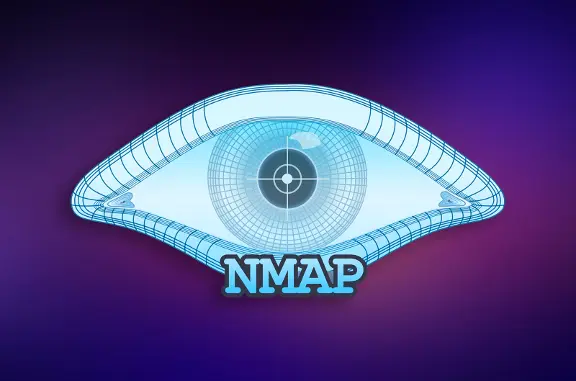
Features and Functionalities of Nmap:
- Network Scanning:
Nmap allows users to scan and map networks to identify hosts, open ports, and services running on those ports. This helps in identifying potential entry points and vulnerabilities in web applications. - OS and Version Detection:
Nmap can detect the operating system and version of the remote host, which can provide valuable information for understanding the potential vulnerabilities associated with that particular operating system or version. - Scriptable Interaction with Target Hosts:
Nmap allows users to create custom scripts using its powerful scripting engine, allowing for automated interactions with the target hosts. This can be used to perform specific tests, gather additional information, and assess the security posture of web applications. - Flexible and Customizable Scanning Options:
Nmap offers a wide range of scanning options that can be customized to suit the specific needs of web application security testing. Users can configure the scan parameters, timing options, and output formats to obtain the desired results. - Port Scanning Techniques:
Nmap supports various port scanning techniques, including TCP SYN scan, TCP connect scan, UDP scan, and more. This allows for comprehensive scanning of web applications to identify open ports and services running on those ports.
Benefits of Using Nmap:
- Versatile Network Scanning:
Nmap’s robust network scanning capabilities make it a valuable tool for identifying potential vulnerabilities in web applications. By scanning and mapping networks, users can gain insights into the security posture of web applications and identify potential entry points for attacks. - Customizable Scanning Options:
Nmap offers a wide range of scanning options that can be customized to suit the needs of web application security testing. Users can configure the scanning parameters, timing options, and output formats to obtain accurate results based on their specific requirements. - Cost-effective Solution:
Nmap is an open-source tool, which makes it a cost-effective solution for website security testing. It provides powerful scanning capabilities and customizable options without the need for expensive licenses or subscriptions, making it a cost-effective choice for businesses and individuals. - Active Community and Regular Updates:
Nmap has a large and active community of users and developers, providing regular updates, patches, and support. This ensures that users have access to the latest features, bug fixes, and security updates, making it a reliable choice for website security testing.
Tool 6: Nikto
Nikto is an open-source web server scanner that is specifically designed for web application security testing. It is known for its comprehensive scanning capabilities and ability to identify potential vulnerabilities in web servers and web applications. Official website

Features and Functionalities of Nikto:
- Comprehensive Scanning:
Nikto performs comprehensive scanning of web servers and web applications to identify potential vulnerabilities, misconfigurations, and security weaknesses. It scans for known vulnerabilities in web server software, default files and directories, outdated software versions, and other common security issues. - SSL/TLS Support:
Nikto supports SSL/TLS scanning, allowing it to detect potential vulnerabilities related to SSL/TLS certificates, encryption protocols, and other SSL/TLS-related issues. This helps in identifying potential security risks associated with the secure communication of web applications. - Customizable Scanning Options:
Nikto offers a wide range of scanning options that can be customized to suit the specific requirements of web application security testing. Users can configure the scan parameters, request headers, and other options to obtain accurate results based on their specific needs. - Reporting and Output Options:
Nikto provides detailed reports and output options that allow users to analyze the scan results and identify potential vulnerabilities. It generates reports in various formats, such as HTML, CSV, XML, and plain text, making it easy to share and analyze the findings. - Authentication and Authorization Support:
Nikto supports authentication and authorization mechanisms, allowing users to perform scans on web applications that require login credentials or authentication. This helps in identifying vulnerabilities that are only accessible after successful authentication, providing a comprehensive assessment of the web application’s security posture.
Benefits of Using Nikto:
- Open-Source and Free:
Nikto is an open-source tool, which makes it freely available for anyone to use. This makes it a cost-effective solution for website security testing, without the need for expensive licenses or subscriptions. - Customizable Scanning Options:
Nikto’s customizable scanning options allow users to configure the scan parameters, request headers, and other options to suit their specific requirements. This helps in tailoring the testing process to meet the unique needs of web application security testing, providing accurate results and actionable insights. - SSL/TLS Support:
Nikto’s SSL/TLS support allows for detection of potential vulnerabilities related to SSL/TLS certificates, encryption protocols, and other SSL/TLS-related issues. This helps in ensuring the secure communication of web applications, protecting sensitive data from potential attacks. - Reporting and Output Options:
Nikto’s reporting and output options provide detailed reports in various formats, making it easy to analyze the scan results and identify potential vulnerabilities. This helps in prioritizing vulnerabilities and planning appropriate remediation measures.
Tool 7: AppScan
AppScan is a comprehensive web application security testing tool that is widely used by security professionals to identify vulnerabilities and weaknesses in web applications. Developed by HCL Technologies, AppScan offers advanced scanning capabilities and a wide range of features for comprehensive web application security testing. Official website

Features and Functionalities of AppScan:
- Dynamic Application Security Testing (DAST):
AppScan performs dynamic application security testing by actively scanning web applications in real-time to identify potential vulnerabilities and security weaknesses. It simulates attacks on web applications to identify vulnerabilities such as SQL injection, cross-site scripting (XSS), and cross-site request forgery (CSRF). - Static Application Security Testing (SAST):
AppScan also offers static application security testing, which involves scanning the source code of web applications to identify potential vulnerabilities and security weaknesses. It analyzes the application’s source code to identify issues such as insecure coding practices, hard-coded credentials, and other security flaws that may not be detected during dynamic testing. - Interactive Application Security Testing (IAST):
AppScan includes interactive application security testing, which combines elements of both DAST and SAST. It performs real-time scanning of web applications while also analyzing the source code to provide a comprehensive assessment of vulnerabilities and weaknesses. - Comprehensive Vulnerability Scanning:
AppScan scans for a wide range of vulnerabilities, including SQL injection, cross-site scripting (XSS), cross-site request forgery (CSRF), remote file inclusion (RFI), and many others. It also scans for vulnerabilities in web server configurations, authentication mechanisms, and other security-related settings. - Reporting and Remediation:
AppScan provides detailed reports and remediation guidance, allowing users to identify and prioritize vulnerabilities based on severity and impact. It also provides recommendations on how to fix the identified vulnerabilities, making it easier to address the security issues and enhance the overall security posture of web applications. - Integration and Automation:
AppScan offers integration with other security tools and platforms, allowing for seamless integration into the development and testing processes. It also supports automation of the scanning process, allowing for continuous security testing as part of the software development lifecycle (SDLC).
Benefits of Using AppScan:
- Comprehensive Scanning Capabilities:
AppScan offers a wide range of scanning capabilities, including DAST, SAST, and IAST, making it a comprehensive tool for identifying potential vulnerabilities and weaknesses in web applications. It covers a wide range of vulnerabilities, providing a thorough assessment of web application security. - Advanced Vulnerability Detection:
AppScan uses advanced techniques to detect potential vulnerabilities in web applications, including dynamic scanning, static code analysis, and interactive testing. This helps in identifying vulnerabilities that may not be easily detected by other scanning tools, enhancing the accuracy of vulnerability identification. - Reporting and Remediation Guidance:
AppScan provides detailed reports and remediation guidance, making it easy to prioritize and address identified vulnerabilities. The remediation guidance helps in fixing vulnerabilities effectively and efficiently, reducing the risk of potential security breaches. - Integration and Automation:
AppScan offers integration with other security tools and platforms, allowing for seamless integration into the development and testing processes. The automation capabilities of AppScan enable continuous security testing as part of the SDLC, helping in identifying and fixing vulnerabilities in a timely manner. - Support and Updates:
AppScan is backed by HCL Technologies, a leading provider of security solutions. It offers regular updates and support, ensuring that the tool is up-to-date with the latest vulnerabilities and security trends.
Tool 8: Vega
Vega is an open-source web security scanner and testing platform that is designed to help security professionals identify vulnerabilities in web applications. It offers a range of features and functionalities that make it a popular choice for website security testing. Official website

Features and Functionalities of Vega:
- Active and Passive Scanning:
Vega offers both active and passive scanning capabilities. Active scanning involves actively probing web applications for vulnerabilities, while passive scanning involves monitoring and analyzing network traffic to identify potential security issues. This allows Vega to detect a wide range of vulnerabilities, including SQL injection, cross-site scripting (XSS), and others. - Comprehensive Vulnerability Detection:
Vega scans for a variety of vulnerabilities, including SQL injection, cross-site scripting (XSS), cross-site request forgery (CSRF), remote file inclusion (RFI), and more. It also scans for vulnerabilities in web server configurations, authentication mechanisms, and other security-related settings. - Detailed Scanning Results:
Vega provides detailed scanning results, including information on the identified vulnerabilities, their severity, and possible impact. It also offers recommendations on how to fix the identified vulnerabilities, making it easier to prioritize and address security issues. - Extensible Scanning Platform:
Vega is highly extensible and allows users to add custom modules and scripts to extend its scanning capabilities. This enables users to tailor Vega to their specific needs and requirements, making it a flexible and customizable tool for website security testing. - Proxy and Intercepting Capabilities:
Vega acts as a proxy between the user’s browser and the target web application, allowing for interception and modification of requests and responses. This enables users to manipulate web traffic and test the security of web applications in real-time. - Reporting and Exporting:
Vega provides detailed reports that can be exported in various formats, including HTML, XML, and PDF. These reports can be shared with stakeholders and used for documentation and compliance purposes.
Benefits of Using Vega:
- Open-Source and Free:
Vega is an open-source tool, which means it is free to use and can be easily accessed and downloaded. This makes it an affordable option for security professionals with limited budgets. - Comprehensive Scanning Capabilities:
Vega offers a wide range of scanning capabilities, including active and passive scanning, making it a comprehensive tool for identifying potential vulnerabilities in web applications. It covers a wide range of vulnerabilities, providing a thorough assessment of web application security. - Customizability:
Vega is highly extensible and allows users to add custom modules and scripts, making it a flexible and customizable tool for website security testing. Users can tailor Vega to their specific needs and requirements, enhancing its effectiveness in identifying vulnerabilities. - Real-time Intercepting and Manipulation:
Vega’s proxy and intercepting capabilities allow users to manipulate web traffic in real-time, enabling them to test the security of web applications while they are being used. This provides valuable insights into how vulnerabilities may be exploited in real-world scenarios. - Reporting and Exporting:
Vega provides detailed reports that can be exported in various formats, making it easy to share findings with stakeholders and use them for documentation and compliance purposes.
Tool 9: w3af
w3af is a popular web application attack and audit framework that is designed to identify vulnerabilities in web applications. It offers a range of features and functionalities that make it a widely used tool for website security testing. Official website

Features and Functionalities of w3af:
- Comprehensive Vulnerability Detection:
w3af scans for a variety of vulnerabilities, including SQL injection, cross-site scripting (XSS), remote file inclusion (RFI), and more. It also checks for vulnerabilities in web server configurations, authentication mechanisms, and other security-related settings. - Customizable Scanning Profiles:
w3af allows users to create customizable scanning profiles, allowing them to define the specific tests they want to run and tailor the scanning process to their needs. This enables users to focus on specific vulnerabilities or areas of their web application that they are concerned about. - Exploit and Payload Integration:
w3af has built-in support for integrating exploits and payloads, allowing users to test the exploitability of identified vulnerabilities. This makes it a powerful tool for identifying vulnerabilities and verifying their potential impact. - Reporting and Analysis:
w3af provides detailed reports on the identified vulnerabilities, including their severity, possible impact, and recommendations for remediation. It also offers analysis and visualization tools to help users understand the results and prioritize their actions. - Plugin System:
w3af has a plugin system that allows users to extend its functionality by adding custom plugins. This makes it a highly extensible tool that can be customized to suit the specific requirements of a web application security testing project.
Benefits of Using w3af:
- Open-Source and Free:
w3af is an open-source tool, which means it is free to use and can be easily accessed and downloaded. This makes it a cost-effective option for security professionals with limited budgets. - Comprehensive Scanning Capabilities:
w3af offers a wide range of scanning capabilities, including vulnerability detection, exploit and payload integration, and reporting and analysis features. This makes it a comprehensive tool for identifying potential vulnerabilities in web applications. - Customizability:
w3af allows users to create customizable scanning profiles, define specific tests, and add custom plugins, making it a flexible and customizable tool for website security testing. Users can tailor w3af to their specific needs and requirements, enhancing its effectiveness in identifying vulnerabilities. - Exploit and Payload Integration:
w3af’s built-in support for integrating exploits and payloads allows users to test the exploitability of identified vulnerabilities, providing valuable insights into their potential impact. - Reporting and Analysis:
w3af provides detailed reports and analysis tools that help users understand the results and prioritize their actions for remediation.
Tool 10: QualysGuard
QualysGuard is a cloud-based web application security testing tool that is known for its comprehensive features and functionalities. It is widely used by security professionals for website security testing to identify vulnerabilities and assess the security posture of web applications. Official website

Features and Functionalities of QualysGuard:
- Vulnerability Scanning:
QualysGuard offers powerful vulnerability scanning capabilities, including automated scanning of web applications to detect vulnerabilities such as SQL injection, cross-site scripting (XSS), and more. It also includes scanning for vulnerabilities in web server configurations, SSL/TLS, and other security-related settings. - Web Application Firewall (WAF) Testing:
QualysGuard can assess the effectiveness of web application firewalls (WAF) by simulating attacks and testing the configuration of the WAF to identify potential bypasses or misconfigurations. - Malware Detection:
QualysGuard includes malware detection capabilities, allowing it to scan web applications for signs of malware infections, malicious files, or backdoors. - Reporting and Analysis:
QualysGuard provides detailed reports and analysis of identified vulnerabilities, including their severity, potential impact, and recommendations for remediation. It also offers trend analysis and executive-level reports for management and compliance purposes. - Cloud-Based and Scalable:
QualysGuard is a cloud-based solution, which means it can be accessed and used from anywhere with internet connectivity. It is also highly scalable, allowing it to handle large-scale web application security testing projects.
Benefits of Using QualysGuard:
- Comprehensive Security Scanning:
QualysGuard offers a wide range of scanning capabilities, including vulnerability scanning, WAF testing, and malware detection, making it a comprehensive tool for identifying potential vulnerabilities in web applications. - Cloud-Based Accessibility:
Being a cloud-based solution, QualysGuard can be accessed and used from anywhere with internet connectivity, providing flexibility and ease of use for security professionals. - Scalability:
QualysGuard is highly scalable, making it suitable for large-scale web application security testing projects or organizations with multiple web applications that need to be tested for vulnerabilities. - Reporting and Analysis:
QualysGuard provides detailed reports and analysis of identified vulnerabilities, allowing security professionals to understand the results and prioritize their actions for remediation. The trend analysis and executive-level reports also help with management and compliance purposes. - Vendor Reputation:
QualysGuard is developed by Qualys, a reputable and well-known cybersecurity company, which adds credibility and trustworthiness to the tool.
Conclusion
In conclusion, web application security testing is an essential part of securing websites and protecting them from potential cyber threats. The use of effective and reliable security testing tools can greatly enhance the security posture of websites and prevent potential vulnerabilities from being exploited by malicious actors.
In this overview, we have explored ten popular web application security testing tools, including OWASP ZAP, Burp Suite, Nessus, Acunetix, Nmap, Nikto, AppScan, Vega, w3af, and QualysGuard. These tools offer various features and functionalities, including vulnerability scanning, web server scanning, network scanning, malware detection, reporting and analysis, and cloud-based accessibility, among others.
By utilizing these web application security testing tools, security professionals can identify vulnerabilities, assess the security posture of web applications, and take necessary remediation actions to strengthen the security of websites. It is important to choose the right tool based on the specific requirements of the web application and the organization’s security needs.

